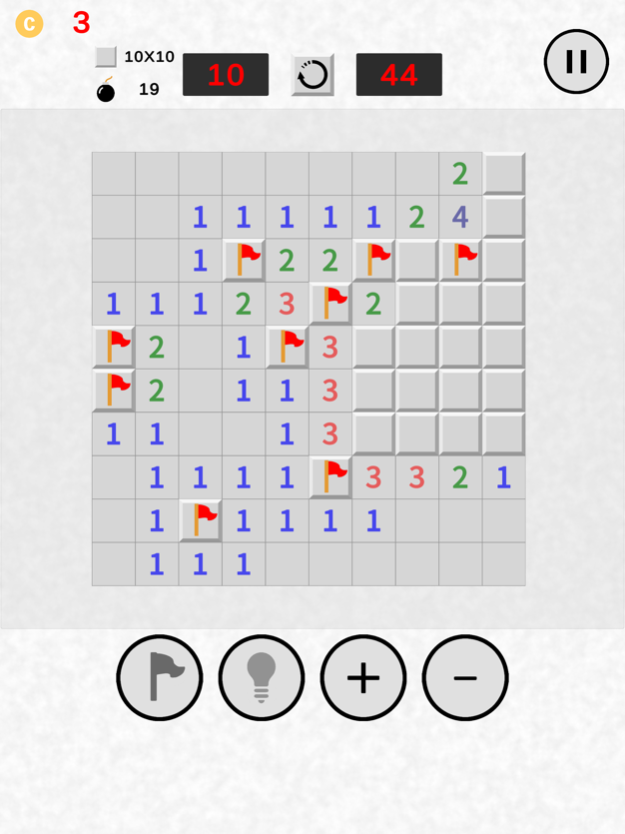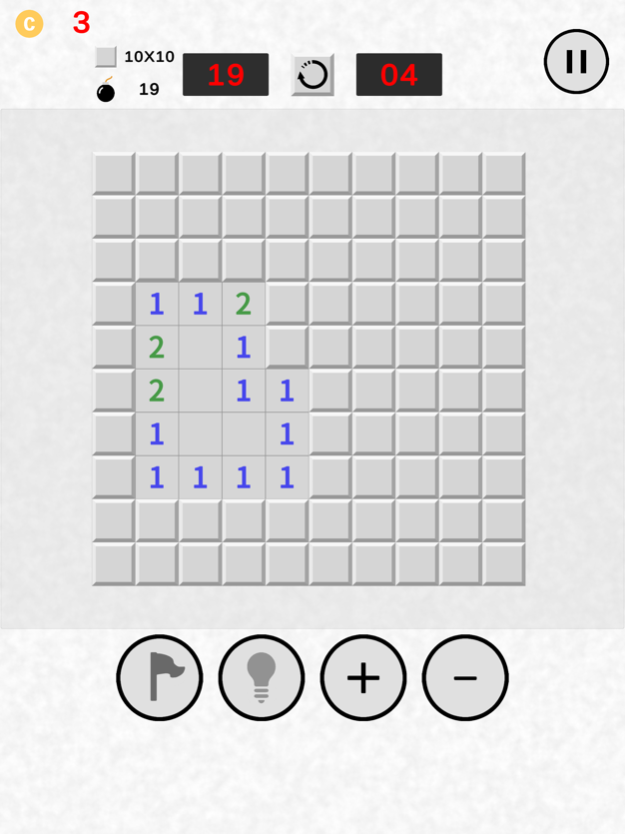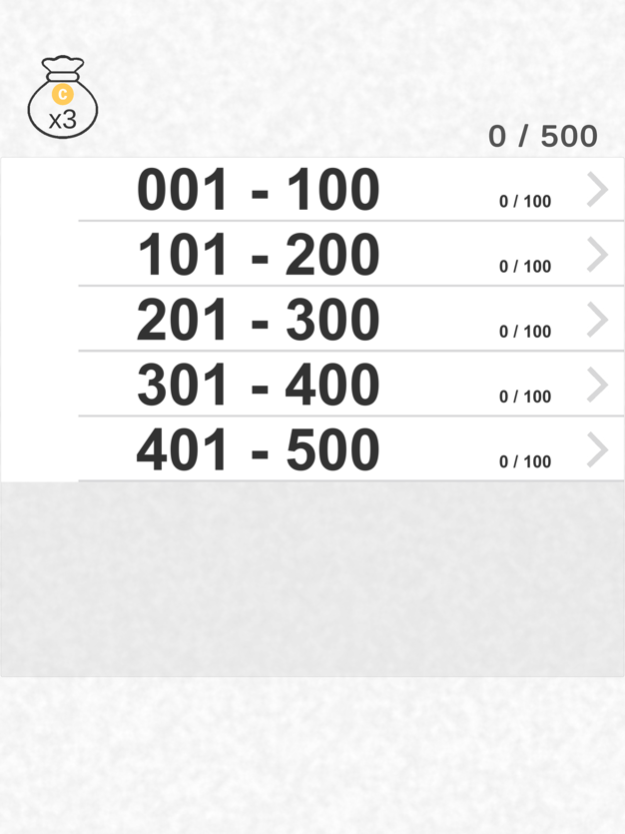Minesweeper: Retro Bomb Puzzle 1.2
Free Version
Publisher Description
Play classic popular puzzle game: Minesweeper! !
●Includes many stages
●Anyone can play with easy operation
●Perfect for brain training and killing time
【How to play】
This is a classic game where you open the squares while thinking about the location of the mines.
Identify and avoid mines based on the numbers that represent the number of mines around you!
Clear if you can open all the squares splendidly!
If you open the position of the mine, it's game over!
【Difficulty】
Difficulty increases as you clear the stage
【Function】
・Hint mode
Use hints if you don't know where to open!
Easy to clear with hints.
・Scaling
There is also a zoom button, so you can operate without stress.
• Flag mode
Press the flag button to switch to flag mode. Press squares to raise flags while in flag mode. Press again to remove the flag. Squares with flags will no longer open when clicked.
• Tap a number square
Open all adjacent squares. Can only be used when adjacent squares have the same number of flags as the number on the square.
【Recommended people】
・ People who like Minesweeper
・ People who have too much free time
・ Those who want to move their brains
・ People who like games
Jan 8, 2024
Version 1.2
●Added 200 new stages
●Fixed an issue where text was difficult to read in certain areas
●Other minor bug fixes
About Minesweeper: Retro Bomb Puzzle
Minesweeper: Retro Bomb Puzzle is a free app for iOS published in the Action list of apps, part of Games & Entertainment.
The company that develops Minesweeper: Retro Bomb Puzzle is IKURA CORPORATION LLC. The latest version released by its developer is 1.2.
To install Minesweeper: Retro Bomb Puzzle on your iOS device, just click the green Continue To App button above to start the installation process. The app is listed on our website since 2024-01-08 and was downloaded 1 times. We have already checked if the download link is safe, however for your own protection we recommend that you scan the downloaded app with your antivirus. Your antivirus may detect the Minesweeper: Retro Bomb Puzzle as malware if the download link is broken.
How to install Minesweeper: Retro Bomb Puzzle on your iOS device:
- Click on the Continue To App button on our website. This will redirect you to the App Store.
- Once the Minesweeper: Retro Bomb Puzzle is shown in the iTunes listing of your iOS device, you can start its download and installation. Tap on the GET button to the right of the app to start downloading it.
- If you are not logged-in the iOS appstore app, you'll be prompted for your your Apple ID and/or password.
- After Minesweeper: Retro Bomb Puzzle is downloaded, you'll see an INSTALL button to the right. Tap on it to start the actual installation of the iOS app.
- Once installation is finished you can tap on the OPEN button to start it. Its icon will also be added to your device home screen.